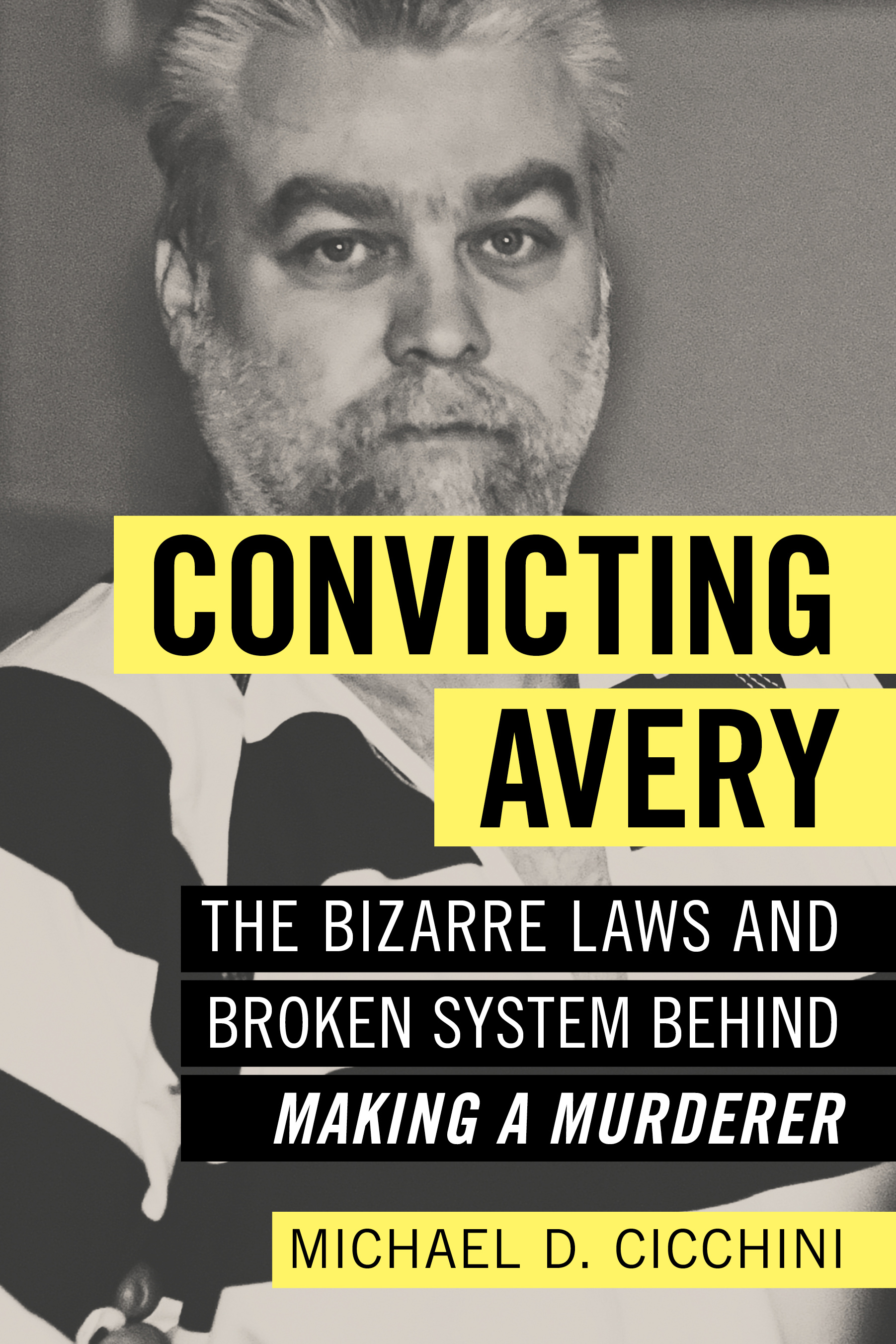Google can alert you to postings about your firm, clients, blog
By: dmc-admin//November 24, 2008//
Since cold and flu season is upon us, I thought it appropriate to take up viral marketing.
Like a sneeze in your face, viral marketing all but forces you to pass on a message. So says Milwaukee lawyer Jon P. Groth, of Kyle, Pitman & Sicula S.C., who gave an entire presentation on the topic at the recent Solo & Small Firms Conference in the Wisconsin Dells.
When reading the programming before arriving at the conference, I assumed it was one of those spell-check typos and that he meant “virtual.” But no, the term really is viral – Groth says he hears that a lot.
The term means using the Internet to create a buzz about yourself. Viral marketing facilitates and encourages people to pass along a marketing message voluntarily; the crudest form are those e-mails we all get that encourage you to pass them on to five friends in five minutes and something great will happen to you. It’s based on the natural human behavior that customers tell an average of three people about a product or a service he or she likes – and 11 about something that was a dud.
What appeals to me about the topic is it’s free.
Groth spoke of two Google applications that can assist you in viral marketing, beyond its search engine capabilities, of which we are all quite familiar – so familiar, in fact, that “Google” has become a verb as well as a noun. They will be the focus of this week’s article.
Google Alerts
Google Alerts, per the Google Web site, are e-mail updates of the latest relevant Google results based on your choice of query or topic. Google suggests some “handy” uses, to include monitoring a developing news story, and keeping current on a competitor or industry.
It’s in the beta stage of development, but in my opinion, seems to work just fine. Just create a Google account, which takes a few seconds, and then enter a term for Google Alerts to search. It will send you e-mails telling you about the latest results using that term. You can decide how often you want to receive those e-mails, from as it happens to daily or monthly. Daily sounded good to me, especially if your inbox, like mine, is already too full.
Groth likes Google Alerts because it lets him know who’s talking about him, his blog, or parties in his cases. As a marketing tool, he suggests entering your name as a search term. Enter as many iterations of your name as there are.
I did that, and am daily updated about articles I’ve written. (I’m also notified about the buzz on some of my siblings, and there is a series of mystery novels where the heroine’s surname is Pribek.)
As for Groth, his daily e-mails typically tell him who’s talking about one of his blog posts. Just recently, he contacted someone from the Fox River Valley who commented about Groth’s blog. They’re getting together soon for networking over coffee.
If you like organization, Groth suggests customizing your inbox folders and setting up filters to direct all your Google Alerts e-mails into a folder designated as such. He also has folders for communiques from Twitter, the Young Lawyers Division, WordPress and most importantly, his wife, whose e-mails he of course gives top priority. This keeps his inbox manageable and helps him use his time wisely – he isn’t tempted to look at every Google Alerts or Twitter e-mail as they come in, but rather, does so in the time he has set aside for those tasks.
Google Analytics
By now, I’m sure you’ve Googled yourself, and by that I mean used the Google search engine application to find out what’s on the Web about you. Were your law firm Web site and your blog the first search results? Were they even on the first page of search results?
Google Analytics can help with “search engine optimization,” or SEO. You can hire someone to try to bump up your firm’s Web site or your blog – or you can use Google Analytics, for free, to accomplish the very same goal.
Groth is a big fan of Google Analytics, which was recently re-designed to help you learn even more about where your visitors come from and how they interact with your site.
If you plan on using it to track the traffic on your blog, Groth says you’ll need to know how to put HTML into it, so it’s not entirely idiot-proof.
That having been said, he says the best feature of Google Analytics is its ability to create a map overlay that shows from where visitors to a Web site or blog are coming. He can tell when someone from the Milwaukee County Courthouse has visited his firm’s Web site, or when someone in Korea or Australia has – that’s all actually happened.
Google Analytics is also useful for its ability to show which search terms brought people to his firm’s Web site. Groth, a plaintiff’s personal injury lawyer, says the words “car” and “accident” are frequently used, while the words that lawyers like to use in their place, “auto” and “collision,” are not. Save those for court; use “car accident” on the Internet.
Once you get the hang of how to use Google Analytics, you’ll want to check it often, he says. Don’t. “It can be addictive, like Twitter, and you’ll never get down to practicing law if you’re checking Google Analytics every hour.”
There are many more great Google applications for lawyers, to be addressed in later articles. If you’ve found one that’s particularly useful to you, send me an e-mail.
Send your cheap law office management and legal marketing ideas to [email protected].
Legal News
- Vice President Harris returning to Wisconsin for third visit this year
- Wisconsin joins Feds, dozens of states to hold airlines accountable for bad behavior
- Trump ahead of Biden in new Marquette poll
- Bankruptcy court approves Milwaukee Marriott Downtown ‘business as usual’ motion
- New Crime Gun Intelligence Center to launch in Chicago
- Arrest warrant proposed for Minocqua Brewing owner who filed Lawsuit against Town of Minocqua
- Wisconsin Supreme Court justices question how much power Legislature should have
- Reinhart named the 2024 Wisconsin law firm of the year by benchmark litigation
- Milwaukee’s Common Council now has the most African Americans, women and openly LGBTQ members ever
- Office of School Safety Provides Behavioral and Threat Assessment Management Training Ahead of 25th Anniversary of Columbine Shooting
- Wisconsin Supreme Court to hear arguments in Democratic governor’s suit against GOP-led Legislature
- Lawsuit asks Wisconsin Supreme Court to strike down governor’s 400-year veto
WLJ People
- Power 30 Personal Injury Attorneys – Russell Nicolet
- Power 30 Personal Injury Attorneys – Benjamin Nicolet
- Power 30 Personal Injury Attorneys – Dustin T. Woehl
- Power 30 Personal Injury Attorneys – Katherine Metzger
- Power 30 Personal Injury Attorneys – Joseph Ryan
- Power 30 Personal Injury Attorneys – James M. Ryan
- Power 30 Personal Injury Attorneys – Dana Wachs
- Power 30 Personal Injury Attorneys – Mark L. Thomsen
- Power 30 Personal Injury Attorneys – Matthew Lein
- Power 30 Personal Injury Attorneys – Jeffrey A. Pitman
- Power 30 Personal Injury Attorneys – William Pemberton
- Power 30 Personal Injury Attorneys – Howard S. Sicula